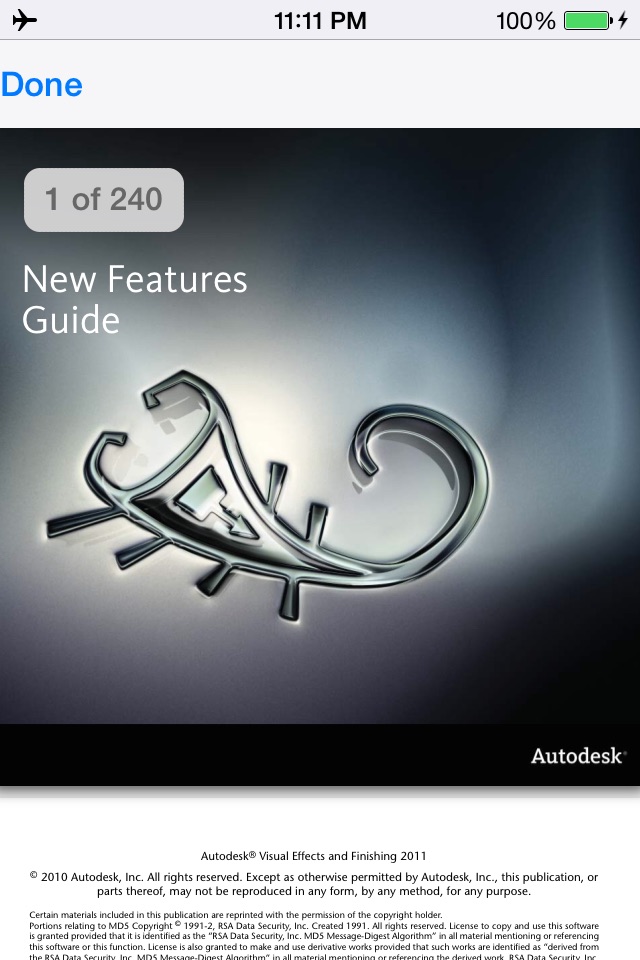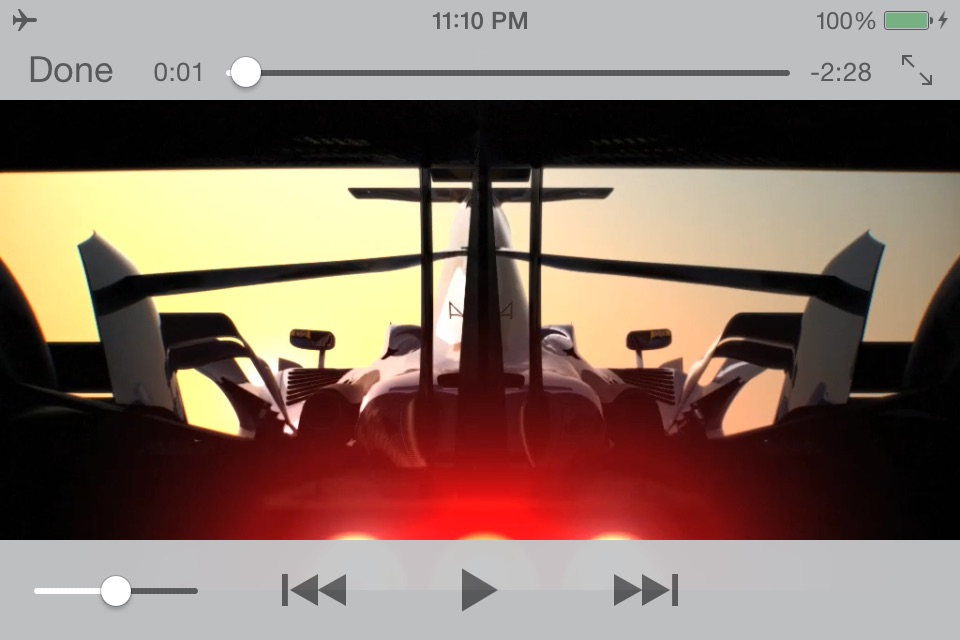
Flash Drive Business
Flash Drive Business stores any files on your device. Use it with a USB cable to copy your files over to the Flash Drive Business.
Store and view Microsoft Office files, PDF files, iLife & iWork files, images. Or Store and play any movie and music files.
If you don’t care of viewing your files, you can simply store any files including zip files, some encrypted files or proprietary files created by your favorite apps on PC or Mac.
Use a PC or a Mac to copy files! No Wi-Fi network or no cellular data service subscription is required.
** Simple Uses **
- Watch a movie you stored in Flash Drive Business. Simply copy a movie over to Flash Drive Business, and watch it when you want and wherever you want.
- Read a book or a report on the road or on a plane. Copy your latest report over to Flash Drive Business. And, read it when you want and where you want.
- Simply carry a file or two of any size with you to work, school or home in Flash Drive Business. It works anywhere and anytime. Flash Drive Business can handle very large file bigger than 2GB in size. NO WI-FI Connection Needed!
- And, it works like a real Flash Drive.
The Technical Details…
* Battery Optimized. You may use Flash Drive Business to play movies. For example, play several 2-hour movies back to back on Flash Drive Business and have plenty of battery charge left over to do other things like playing games or checking emails or surfing web. That should be important to you when you are on a long flight or road trip.
* Hardware-Based Video Play. It plays all supported video formats fast and efficiently. The hardware based video decoding gives us total in-sync voice & sound movie play. No more frustrating out-of-sync lip movement. And, no more slow or lagging video play!
** Note **
* The actual available space depends on the remaining memory capacity of your iPad. If your device has only 4GB space available, only that amount of space will be available to you to save your files in Flash Drive Business app.
* This app does not use any storage cloud service to save your files. Your files are your files. No one else can access your files.
* No Wi-Fi network connection is required.
* No Cellular data service subscription is required.
* No account is required to create.
* No hard to use. Very easy & simple to use.
** Requirements **
* Need both iTunes & a USB cable to transfer files.
** iPad Support **
This Universal version also supports iPad.
** Devices with 64GB, 32GB & 16GB memory **
This flash drive can store very large files with size more than 8GB in size. Devices with 64GB or 32GB space are recommended.
** Backup & Restore **
* In case of a lost, stolen or broken device, all of your files will be restored if you back up your device with iTunes.
* The full backup & full restore feature is available to you only when you back up your device via iTunes. You may restore all of your files from a backup. This restore is done automatically, if you backup your device via iTunes.
What’s new in Version 5.1
New Features
- Supports Super Large Files with GB in size ( > 2 GB file size)
- Handles any file size from 1 KB to 8GB.
- Added Delete button.
- Added Free available space in GBytes, MBytes & KBytes.
- Corrected the available disk space by accommodating the system reserve space.
- Adjusted Background gradient in About Dialog for better readability.
- Fixed About modal dialog truncation issue.
- Added table dynamic row height in editing mode.